
What's The Difference Between Google Business Profile And Google Maps?
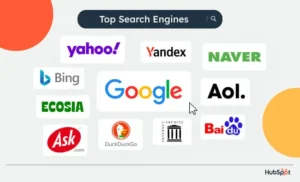
Google offers features to help businesses and brands gain more visibility through searches.
How can you use Google Maps?
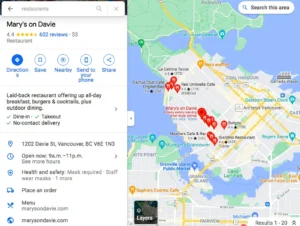
When updated regularly, Google Business Profile is highly valuable for business owners.
● Customers can provide reviews, which helps to increase brand awareness
● Business owners can share updates with customers, including store hours
● Brands receive increasing visibility on Google and improve local SEO
Creating a Google Business Profile is simple.
1. Go to Google Maps to add your business
2. Set up a business account (unless you already have an existing account)
3. Add your business details
4. Add your location, service area, and contact information
5. Opt in for updates — and verify your listing
People won’t be able to search for your business until you verify it through the service through
phone, email, postcard, video recording, and live video call. During the process, you may also need
to click “Claim This Business” for verification. If you have already been verified, you can view the information in your business profile manager.
